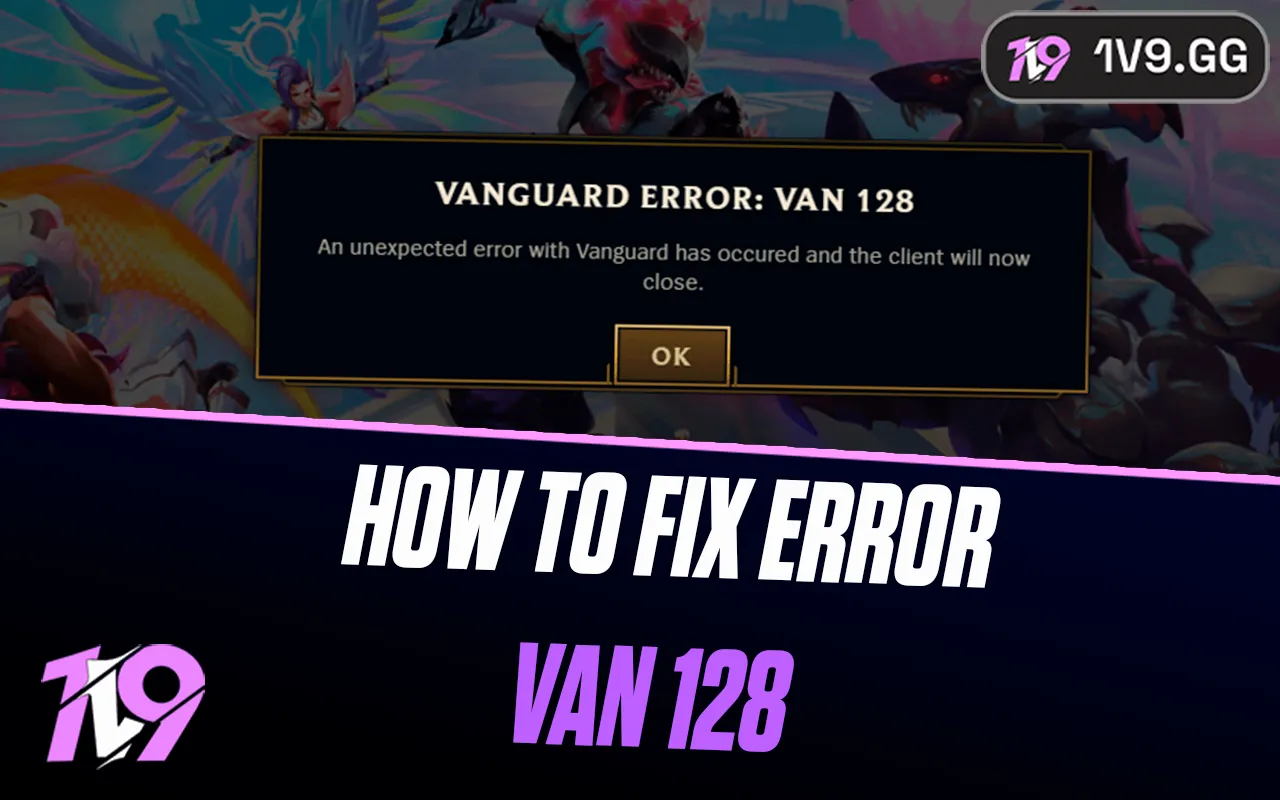How To Add Friends In League of Legends: Complete Guide
Adding friends in League of Legends is one of the easiest ways to make your games more fun and coordinated. Whether you want to duo in ranked, play normals with friends, or just keep track of players you’ve met in past matches, the client gives you a simple system to send and accept friend requests. In this guide, we’ll walk you through the exact steps for adding, accepting, and managing friends in League of Legends so you can build your own squad and never have to queue alone again.
How To Add Friends In League of Legends
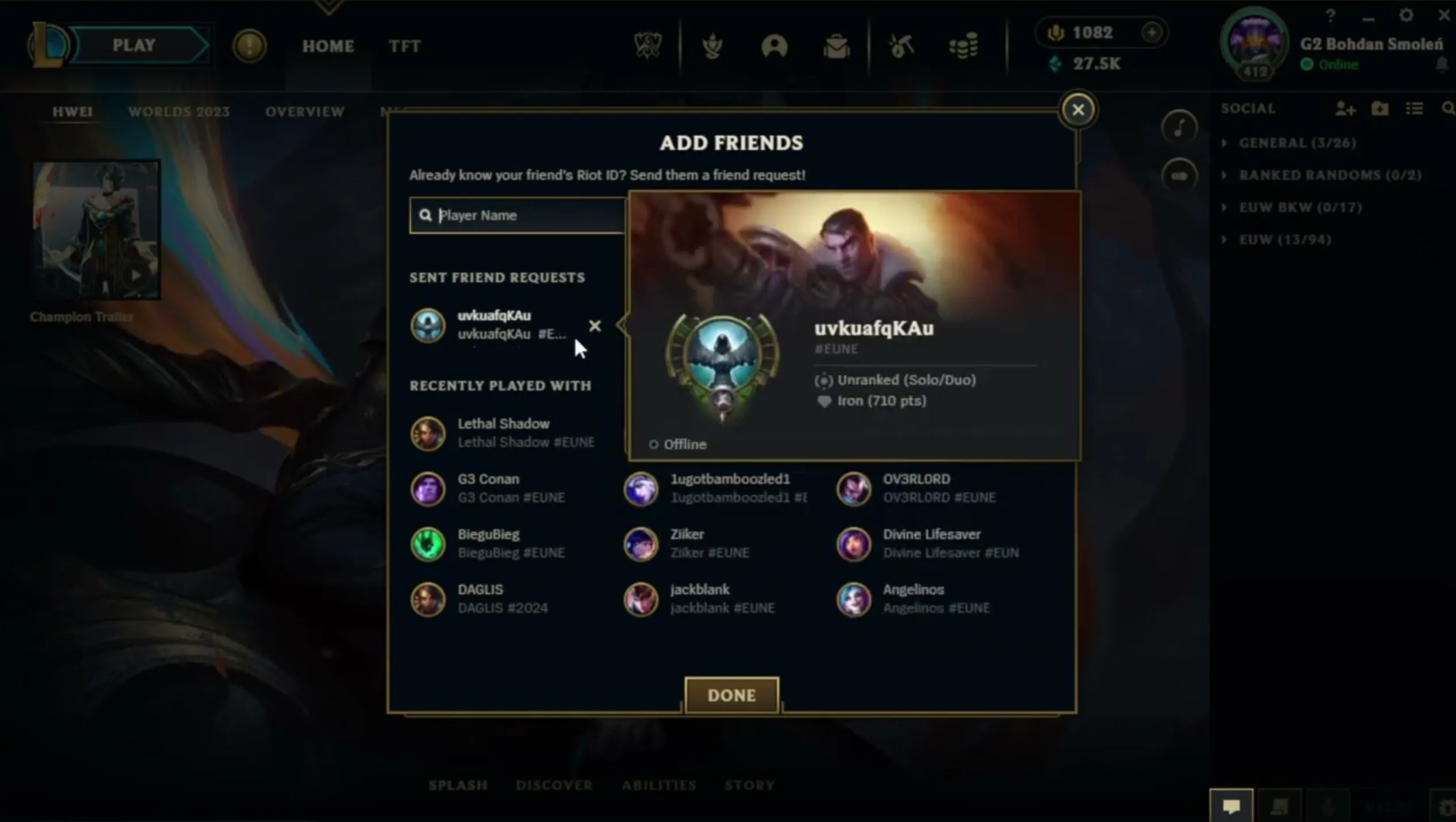
Adding friends in League of Legends is quick and straightforward, and it only takes a few steps to connect with other players. To add a friend, open the League of Legends client and look for the friends list on the right-hand side of the screen. At the bottom of the panel, click the “Add Friend” button, then enter your friend’s Riot ID and tagline in the search bar. Once you hit confirm, a friend request will be sent instantly. When your friend accepts, they’ll appear on your friends list, where you can check their status, send invites, or chat directly in the client. This system works across all Riot Games, meaning you can also add players you’ve met in Valorant, TFT, or Wild Rift as long as you know their Riot ID.
How To Remove Friends In League of Legends

Removing friends in League of Legends is a simple process and only takes a few clicks. To do it, open your client and head to your friends list on the right-hand side. Find the player you want to remove, then right-click on their name. From the menu that appears, select “Remove Friend” and confirm your choice. Once removed, they will no longer appear in your friends list, and they won’t be able to see your online status or invite you to games. If you ever want to reconnect with them later, you’ll need to send a new friend request using their Riot ID and tagline.
Conclusion
To wrap things up, adding and managing friends in League of Legends is a simple process that makes the game more enjoyable by keeping you connected with teammates, rivals, and new players you meet along the way. Whether you’re sending out invites, accepting requests, or removing someone from your list, the system is designed to be fast and easy to use. With friends just a click away, you can build a stronger community, form better teams, and get the most out of every match on the Rift.
Write a short google mea description about the blog ghat is about How to Add Friends in League of Legends: complete Guide
Posted On: September 25th, 2025
Recent Articles
💬 Need help?
Our 1v9 support team is available 24/7 to help you with any questions or issues you may have.
support@1v9.gg
Loading...
1v9.gg is not endorsed or affiliated by any game developers or publishers.
2025 1v9, All Rights Reserved, Created By NightDev