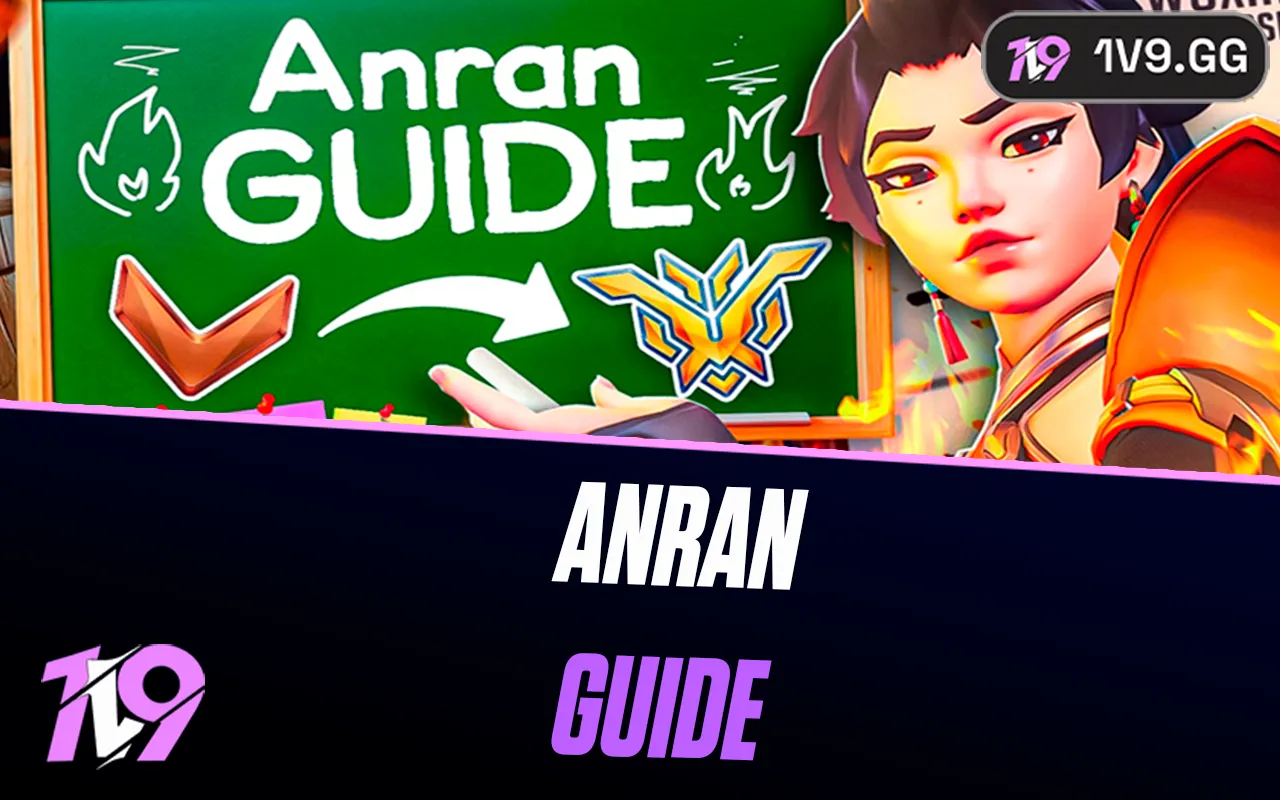How to Cap FPS in Valorant?
First-person shooters like Valorant demand seamless gameplay for competitive success, as even minor performance issues can lead to losses in crucial rounds. Many players choose to cap their FPS in Valorant to maintain consistent frame rates, which not only helps prevent game stuttering but can also reduce the load on your hardware.
To effectively cap your FPS in Valorant, follow these straightforward steps:
1. Open Valorant: Start the game and log into your account to access the main menu.
2. Navigate to Settings: Click on the settings icon, usually found in the top right corner of the home screen.
3. Access Graphic Settings: In the settings menu, go to the 'Graphics' tab where you'll find various options to optimize your visual experience.
4. Adjust the FPS Cap: Scroll to the 'Limit FPS' section. Here, you can set a specific cap for your FPS. While a minimum of 60 FPS is recommended to avoid gameplay disadvantages, you might want to set a higher cap depending on your monitor’s refresh rate and your PC’s capabilities.
By setting an FPS cap, you can enjoy a smoother gaming experience in Valorant, minimizing potential disruptions that could impact your performance in matches.
Why Players Cap Their FPS in Valorant

Capping the FPS in Valorant can significantly enhance gameplay by providing stability and predictability. While high frame rates ensure smoother animations and reduce input lag, allowing the FPS to run unchecked can cause fluctuating frame rates that disrupt your gaming experience. These sudden changes, known as "FPS spikes," can make gameplay feel inconsistent and unpredictable.
By setting an FPS cap, you create a smoother, more consistent gaming environment that avoids abrupt changes in how the game feels and responds. This consistency is particularly beneficial as you refine your game sense and reactions.
Moreover, unlimited FPS can place undue stress on your gaming hardware. High frame rates push your graphics card and CPU to operate intensely, which can generate excess heat and lead to potential overheating issues. By capping your FPS, you can prevent your system from overworking, thereby extending the lifespan of your components and maintaining optimal performance without sacrificing the quality of your gameplay.
How to Cap FPS in Valorant

Understanding the advantages of capping FPS in Valorant, you might be eager to set it up for yourself. The process is simple and can be completed in just a few steps. Here’s how to cap your FPS in Valorant to ensure more stable and efficient gameplay:
Step 1
Begin by opening the Valorant application. Ensure you're logged into your account and have accessed the main menu to proceed with adjustments.
Step 2
Once you're at the main menu, locate and click on the gear icon situated in the upper right corner of the screen to access the settings menu.
Step 3
Inside the settings menu, navigate to the "Graphics" tab where you'll see a variety of options to tweak your visual settings. Find and select the "Limit FPS Always" option. Typically, this may be turned off, letting Valorant operate with uncapped frame rates.
Step 4
To set your FPS cap, click on the dropdown menu next to "Limit FPS Always" and choose from the preset frame rate limits provided by Valorant, such as 60 FPS, 120 FPS, and 144 FPS. Select a cap that aligns well with your monitor’s refresh rate and the capabilities of your hardware.
After selecting your preferred FPS limit, click the "Apply" button to save your settings. You may be asked to confirm your changes. Once confirmed, your FPS in Valorant will be capped as per your selection, ensuring smoother and more stable gameplay.
What FPS Should You Cap Your Valorant Game At?

When deciding on the ideal FPS cap for playing Valorant, it’s crucial to take into account your monitor's refresh rate, which is the maximum number of frames per second it can display. For instance, if your monitor has a refresh rate of 60Hz, setting your FPS cap to 60 or possibly 120 can help optimize visual performance without overburdening your system.
Additionally, consider the capabilities and health of your hardware. Running games at very high FPS can cause your components to heat up, potentially affecting overall performance and reducing their lifespan.
If you notice that your system tends to overheat, it might be wise to set your FPS cap slightly below the maximum capacity of your hardware. Doing so can help maintain a cooler, more stable system, ultimately leading to smoother and more reliable gaming experiences over time.
Conclusion
Setting the appropriate FPS cap in Valorant is key to enhancing your gaming experience by balancing performance with hardware efficiency. By aligning the FPS cap with your monitor's refresh rate and considering your hardware's capabilities, you can achieve smoother gameplay and prolong the longevity of your system. Remember, while higher frame rates can improve game responsiveness, they can also stress your components. Therefore, it's crucial to find a sweet spot that provides optimal performance without causing overheating or potential damage. Experiment with different settings to discover what works best for your setup, ensuring your Valorant sessions are both enjoyable and sustainable.
Posted On: May 8th, 2024
Recent Articles
💬 Need help?
Our 1v9 support team is available 24/7 to help you with any questions or issues you may have.
support@1v9.gg
Loading...
1v9.gg is not endorsed or affiliated by any game developers or publishers.
2025 1v9, All Rights Reserved, Created By NightDev