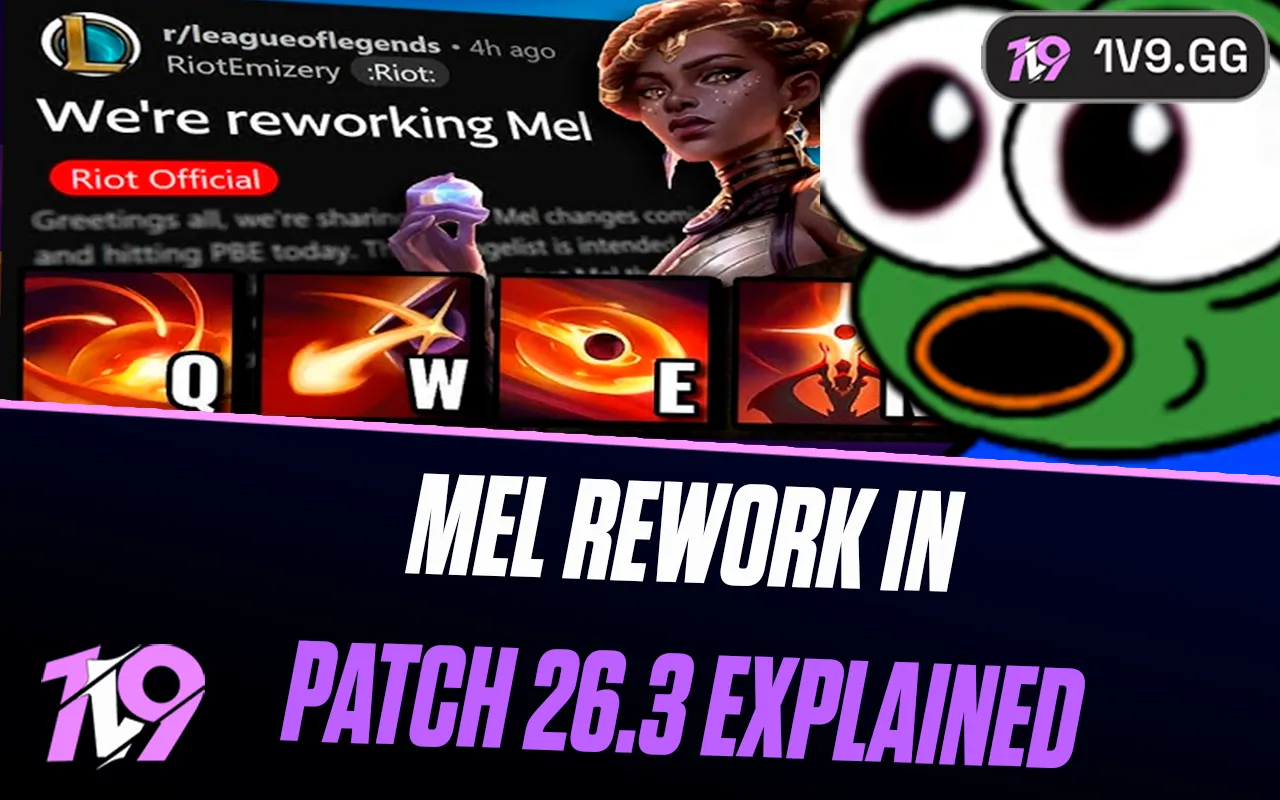Apex Legends: How To Fix Stuck On Loading Screen
Apex Legends stands out as a premier choice in the battle royale genre, boasting engaging gameplay and dynamic action. However, even the best games aren’t immune to technical glitches. A notable issue that has emerged in Season 21 involves players getting stuck on the loading screen indefinitely, a frustrating bug that can hamper your gaming sessions.
If you find yourself unable to log into the game due to this bug, fear not. While there’s no official patch yet, several effective workarounds exist. Here’s a refined guide to help you bypass the infinite loading screen in Apex Legends and get back into the heart of the action.
How To Fix Stuck On Loading Screen For Apex Legends

Getting stuck on the loading screen in Apex Legends can be particularly vexing, especially when it happens without any error message to hint at the problem. This issue could stem from several factors, including server problems, corrupted game files, or unstable internet connections. Here’s a streamlined guide to help you resolve the issue and dive back into the action.
1. Check Your Internet Connection
Begin by ensuring your internet connection is stable and robust enough to support online gaming. Use a speed test to check for any connectivity issues. If your connection is unstable, try resetting your router or contacting your ISP for assistance.
2. Restart the Game or Your Device
Temporary glitches with the game files or conflicts with other software might cause the game to hang. Try closing and reopening the game. If the issue persists, a system reboot may be necessary to clear any lingering processes that could be affecting the game.
3. Verify Server Status
Sometimes, the issue may be with the Apex Legends servers rather than your local setup. Check community forums or the official Apex Legends social media channels to see if other players are experiencing similar issues or if there’s an ongoing server outage.
4. Verify Game Files
Corrupt or missing game files can also cause loading issues. You can check the integrity of the game files through your game client:
• On Steam: Right-click Apex Legends in your Library > Properties > Local Files > Verify Integrity of Game Files.
• On consoles: Look for a ‘Repair’ option in the game settings on your console’s dashboard.
5. Switch User Accounts
If all else fails, try logging in with a different user account. Sometimes, specific account settings or data can cause loading issues, and switching accounts can be a quick workaround that allows you to play while you troubleshoot further.
These steps should help you resolve the loading screen issue in Apex Legends, letting you return to the game without further interruptions.
Conclusion
Encountering a stuck loading screen in Apex Legends can disrupt your gaming experience and leave you sidelined from the battle royale action. By methodically troubleshooting through checking your internet connection, restarting the game or system, verifying server statuses, ensuring game files are intact, and potentially switching user accounts, you can effectively address and resolve the issue. While it’s a nuisance that there’s no definitive fix from the developers yet, these practical steps provide the best chance to overcome the bug and reclaim your spot in the game. Stay patient and persistent, and you’ll likely find your way back to the Apex Arena in no time.
Posted On: November 4th, 2024
Recent Articles
💬 Need help?
Our 1v9 support team is available 24/7 to help you with any questions or issues you may have.
support@1v9.gg
Loading...
1v9.gg is not endorsed or affiliated by any game developers or publishers.
2025 1v9, All Rights Reserved, Created By NightDev