

Path of Exile 2
Path of Exile 2: Sidekick Guide
Path of Exile 2 can be overwhelming, especially with its complex crafting systems, dozens of currencies, and intricate build mechanics. For both new and experienced players, managing all this information can feel like a challenge. This is where the Sidekick addon comes in, offering helpful tools to simplify the game and make your experience smoother.
In this guide, we’ll cover everything you need to know about the Sidekick addon, including what it does, how to install it, and the essential commands you can use to save time and effort. Whether you’re just starting out or looking to optimize your gameplay, the Sidekick addon can be a valuable resource to enhance your Path of Exile 2 journey.
What Is the Path of Exile 2 Sidekick Addon
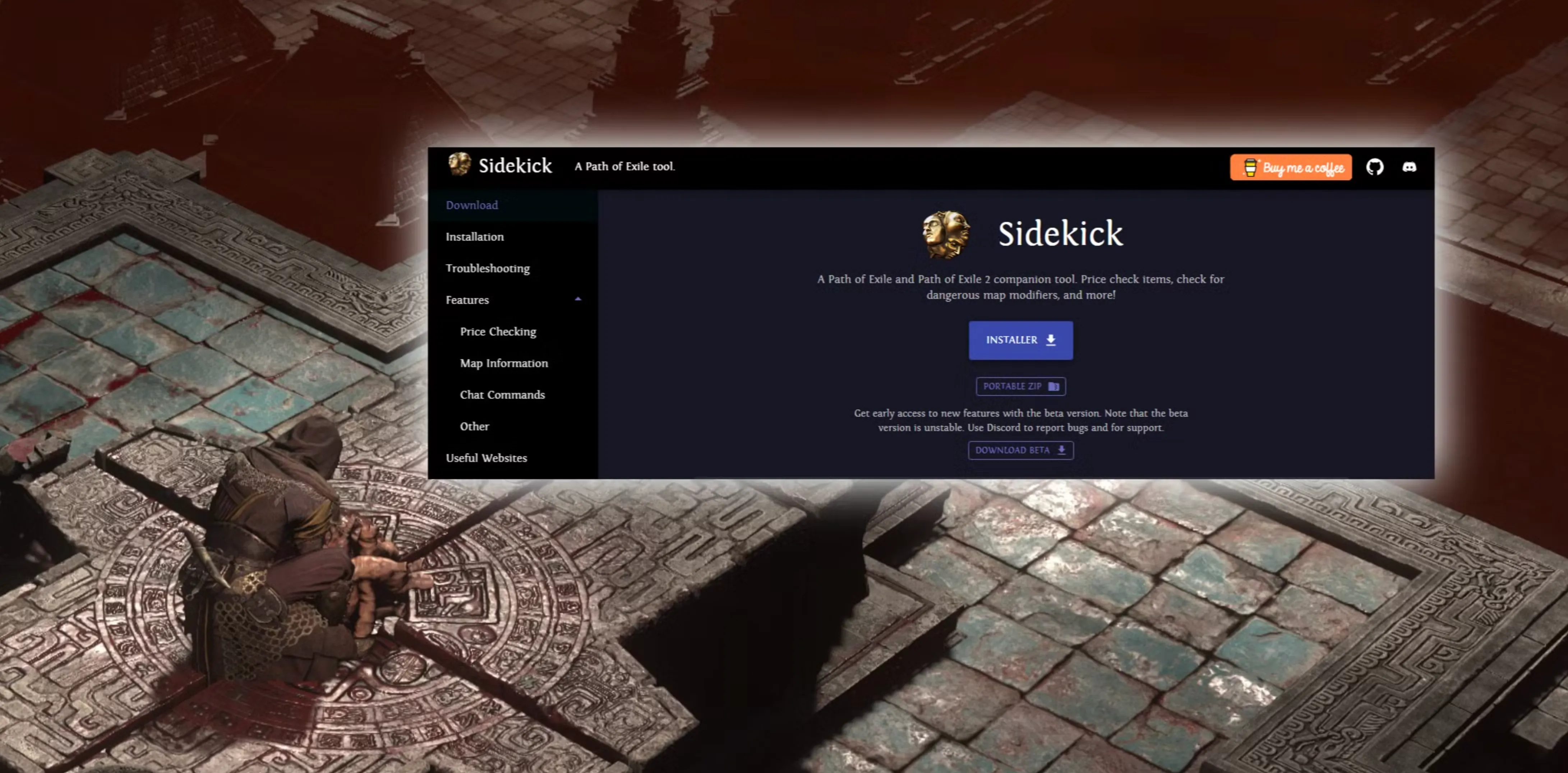
The Sidekick addon is a third-party tool designed to enhance the player experience in Path of Exile 2 by offering a range of convenient features and shortcuts. While it doesn’t alter the game’s core files or interface, Sidekick provides tools like detailed map and boss information, item price checks, inventory management aids, search functions, and quick access to the Path of Exile 2 Wiki. It also includes helpful chat commands and shortcuts that streamline gameplay. With these features, players can access critical information and tools directly within the game, eliminating the need to alt-tab or rely on external resources. This makes the overall experience smoother and more efficient.
Map and Boss Information Explained
Default Command: CTRL + X
One of the standout features of the Sidekick addon is its ability to provide in-depth details about maps and bosses, making it an essential tool for planning your gameplay. By hovering over a waystone and pressing CTRL + X, players can view a tooltip containing information such as map modifiers, danger levels, and other critical details. The addon also highlights hazardous modifiers at the top of the tooltip, helping players quickly identify risky maps and prepare accordingly.
For boss-specific details, players can hover over the boss or its related items and use the same CTRL + X command to display key information. This includes boss mechanics, item drops, and other important data, giving players the insight needed to plan their strategy before engaging in challenging fights. This feature is especially valuable for tackling high-level content where preparation is key to success.
Item Price Check
Default Command: CTRL + D
The item price-checking feature is a must-have for players who enjoy trading in Path of Exile 2. By hovering over an item and pressing CTRL + D, the Sidekick addon opens a search box that displays the approximate market value of the highlighted item. This feature allows players to quickly determine whether an item should be sold, traded, or dismantled, saving time and maximizing profit.
Trading plays a crucial role in the Path of Exile series, making this functionality invaluable for players aiming to optimize their resources. For rare or unique items, this feature enables users to compare similar listings, helping them price their gear competitively and make informed trading decisions. Whether you’re a seasoned trader or a beginner, the price-checking tool simplifies the process and ensures you’re getting the most value out of your items.
Item Search
Default Command: CTRL + F
Managing inventories and stashes in Path of Exile 2 can become overwhelming as players accumulate massive amounts of gear throughout their journey. The Sidekick addon’s item search feature makes this process much more manageable. By pressing CTRL + F, players can instantly locate specific items in their inventory or stash, streamlining the search process.
This feature becomes especially useful in the endgame, where cluttered stashes and large inventories are common. The search function works seamlessly across active inventories, stashes, and even the Passive Skill Tree, highlighting equipped jewels and other relevant items. For players dealing with vast amounts of loot, this tool saves significant time by allowing them to find critical items quickly and efficiently, making it an essential quality-of-life upgrade.
New Shortcut Commands
The Sidekick addon introduces several shortcut commands to enhance the gaming experience and streamline common actions. These shortcuts save time and minimize distractions by allowing players to perform tasks without needing to open the chat box or type manually. Here are some key commands:
• F5: Instantly teleport to your hideout.
• F4: Leave your current party quickly.
• CTRL + Shift + R: Reply to the last received whisper.
• F9: Return to the character selection screen.
While these shortcuts might seem like minor conveniences, they contribute significantly to smoother gameplay by reducing interruptions. They allow players to focus on their journey in Path of Exile 2, increasing overall efficiency and ensuring that routine actions don’t disrupt the flow of the game.
PoE 2 Wiki Integration
Default Command: Alt + W
Understanding the intricate mechanics of Path of Exile 2 is key to mastering the game, and the Sidekick addon simplifies this by offering quick access to the game’s Wiki. By hovering over an item and pressing Alt + W, players can instantly open the item’s corresponding Wiki page in their default browser. This allows for quick reference to detailed information about gear, crafting materials, and mechanics without disrupting gameplay.
The addon also includes customization options, allowing players to choose their preferred Path of Exile 2 Wiki site through the settings menu. This flexibility ensures that users can access reliable, up-to-date information tailored to their needs, making Sidekick an invaluable tool for improving knowledge and optimizing gameplay.
How to Install the Path of Exile 2 Sidekick Addon
Installing the Sidekick addon for Path of Exile 2 is a straightforward process that ensures you can quickly access its valuable tools and features. Follow these steps to set it up:
1. Download the Addon: Visit the official Sidekick page on GitHub and click the “INSTALLER” button to download the setup file. Once downloaded, run the installer to begin the process.
2. Complete the Installation: Follow the on-screen prompts. The installer will automatically detect your Path of Exile 2 installation location and configure itself accordingly.
3. Customize the Settings: After installation, Sidekick will run in the background. Access its settings by clicking the icon in your taskbar, where you can personalize features to suit your needs.
4. Set the Game to Fullscreen Mode: Ensure Path of Exile 2 is running in Fullscreen mode, as Sidekick does not function in Windowed or Borderless Windowed modes.
5. Test the Addon: Launch the game and try out some of Sidekick’s features to confirm it’s working correctly. For instance, press CTRL + D on an item to check its price and verify functionality.
While Sidekick offers numerous tools to improve your experience, it’s just one of many addons available for Path of Exile 2. Exploring other companion apps or tools can help you tailor your gameplay even further and enhance areas where you might need additional support.
Conclusion
The Sidekick addon is an invaluable tool for players looking to simplify and enhance their experience in Path of Exile 2. From streamlining inventory management and providing instant price checks to offering quick access to the Wiki and customizable commands, Sidekick significantly reduces the complexity of managing in-game tasks. Whether you’re a new player navigating Wraeclast for the first time or a veteran looking to optimize your gameplay, this addon provides practical and efficient solutions for improving your overall experience.
By installing and customizing Sidekick, you can focus more on enjoying the game and less on tedious tasks like searching for items or manually typing commands. While Sidekick is one of the most effective tools available, exploring other addons can further tailor your gameplay to suit your needs. With the right setup, conquering Path of Exile 2’s challenges will feel smoother and more rewarding.
Posted On: January 21st, 2025
💬 Need help?
Our 1v9 support team is available 24/7 to help you with any questions or issues you may have.
support@1v9.gg
Loading...
1v9.gg is not endorsed or affiliated by any game developers or publishers.
2025 1v9, All Rights Reserved, Created By NightDev
