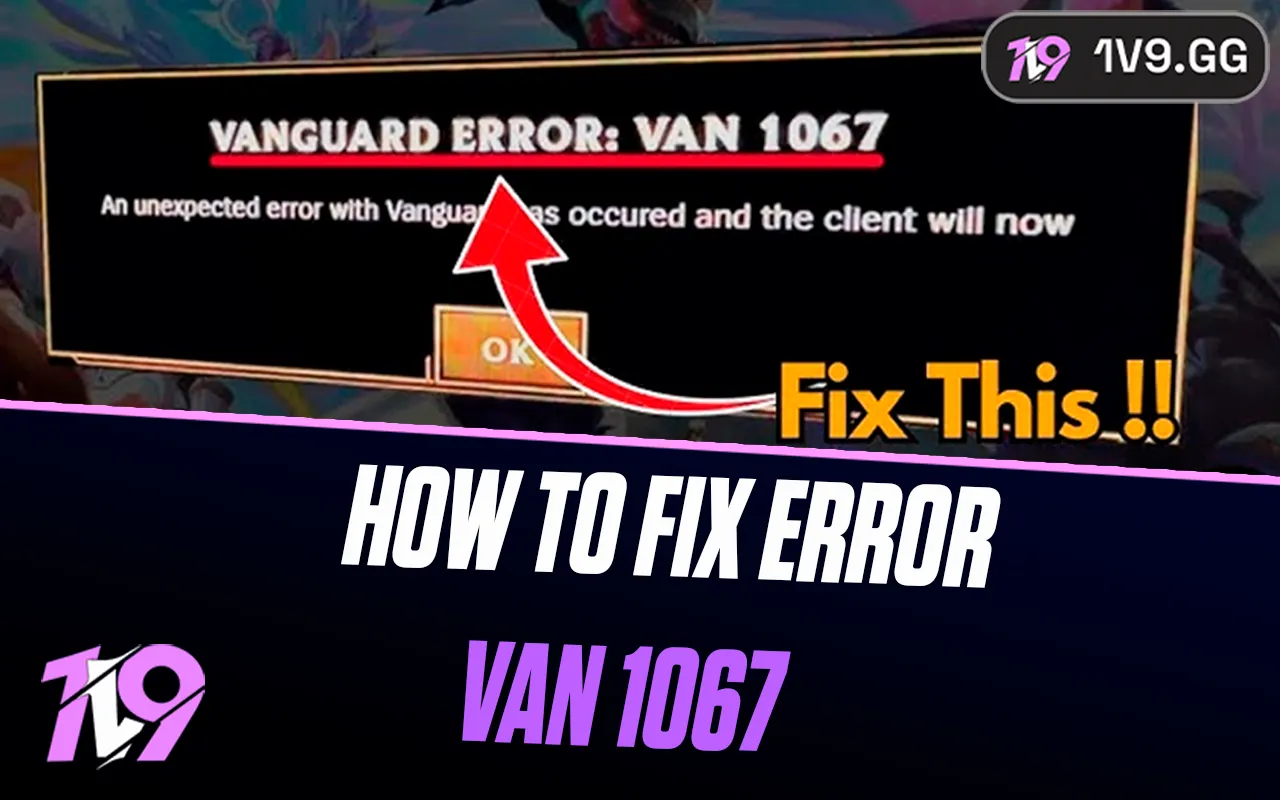- Home
Games
 League of Legends
League of Legends Valorant
Valorant-a6d5b3e156bb.webp) Fortnite
Fortnite Call of Duty
Call of Duty Clash of Clans
Clash of Clans GTA 5
GTA 5 Counter-Strike 2
Counter-Strike 2 Roblox
Roblox Rainbow Six Siege
Rainbow Six Siege Clash Royale
Clash Royale Minecraft
Minecraft Dota 2
Dota 2 Rocket League
Rocket League Genshin Impact
Genshin Impact Squad Busters
Squad Busters Rust
Rust Apex Legends
Apex Legends Pokemon Go
Pokemon Go XDefiant
XDefiant Hay Day
Hay Day LoL: Wild Rift
LoL: Wild Rift Diablo 4
Diablo 4 Destiny 2
Destiny 2 World of Warcraft
World of Warcraft FC 25
FC 25 Marvel Rivals
Marvel Rivals The Finals
The Finals-9ede9dc6b01b.webp) PUBG Mobile
PUBG Mobile Deadlock
Deadlock Growtopia
Growtopia Forza Horizon 5
Forza Horizon 5 Honkai: Star Rail
Honkai: Star Rail 8 Ball Pool
8 Ball Pool Warframe
Warframe Zenless Zone Zero
Zenless Zone Zero Path of Exile
Path of Exile Runescape 3
Runescape 3 Lost Ark
Lost Ark Raid: Shadow Legends
Raid: Shadow Legends WoW: Classic Era
WoW: Classic Era Summoners War
Summoners War WoW: Season of Discovery
WoW: Season of Discovery WoW Cataclysm
WoW Cataclysm WoW: Hardcore
WoW: Hardcore Throne and Liberty
Throne and Liberty Escape From Tarkov
Escape From Tarkov New World
New World Mobile Legends
Mobile Legends Path of Exile 2
Path of Exile 2 Blade Ball
Blade Ball Fisch
Fisch Pet Simulator 99
Pet Simulator 99 Pets Go
Pets Go-d8bcef7708c7.webp) One Piece Bounty
One Piece Bounty Anime Adventures
Anime Adventures Blox Fruits
Blox Fruits Adopt Me
Adopt Me Murder Mystery 2
Murder Mystery 2 Fragpunk
Fragpunk Wuthering Waves
Wuthering Waves Free Fire
Free Fire Teamfight Tactics
Teamfight Tactics Albion Online
Albion Online Black Desert Online
Black Desert Online Brawl Stars
Brawl Stars Honor of Kings
Honor of Kings Arena of Valor
Arena of Valor Call of Duty: Mobile
Call of Duty: Mobile Rematch
Rematch Steal a Brainrot
Steal a Brainrot Grow a Garden
Grow a Garden FC 26
FC 26 Plants vs Brainrots
Plants vs Brainrots Old School Runescape
Old School Runescape Overwatch 2
Overwatch 2 Battlefield
Battlefield Arc Raiders
Arc Raiders Dragon Ball Legends
Dragon Ball Legends Fallout 76
Fallout 76 Jailbreak
Jailbreak Type Soul
Type Soul GPO
GPO DonutSMP
DonutSMP Escape Tsunami For Brainrots
Escape Tsunami For Brainrots Watcher of Realms
Watcher of Realms- Lootboxes
- Become Affiliate
- Blog
- Contact Us
- Sign In

How To Drop Items In Fortnite: All Platforms Guide
Dropping items in Fortnite might seem simple, but it’s a vital part of teamwork that can make the difference between winning and losing a match. Whether you’re handing over extra shields, sharing materials, or giving a teammate a stronger weapon, knowing how to quickly drop items ensures your squad stays prepared in every fight. The controls for dropping items differ slightly depending on whether you’re on PC, Xbox, or PlayStation, which can confuse players who swap between platforms. In this guide, we’ll walk you through the exact steps for each platform so you’ll never be stuck fumbling through menus when your teammates need help the most.
How To Drop Fortnite Items on Console

Dropping items in Fortnite on console is just as straightforward as on PC, but with controller-specific inputs. Whether you’re playing on Xbox or PlayStation, the process works the same way so you won’t have to relearn controls if you switch systems. To get started, press the Up button on the D-Pad to open your inventory mid-match. From here, you can drop weapons by pressing X on Xbox or Square on PlayStation, instantly placing them on the ground for teammates to grab. When it comes to resources like ammo or building materials, you have a few flexible options: press Y on Xbox or Triangle on PlayStation to split and drop part of your stack, tap X (Xbox) or Square (PS) to drop a single stack, or hold the same button to drop everything at once. These quick commands make it easy to share loot in the heat of battle, ensuring your squad always has the supplies they need without wasting time fumbling through menus.
How To Drop Fortnite Items on PC

Dropping items in Fortnite on PC is quick and easy once you get the hang of the controls, and mastering this mechanic will make you a much better teammate. To start, press I to open your inventory menu during a match. From here, you can drop weapons by dragging them out of the inventory screen and onto the ground, making them instantly available for your squad. For resources like ammo or building materials, you can use keyboard shortcuts for faster drops: press Z to split a stack, tap X to drop the entire stack, or hold X to quickly throw down everything of that type. These options give you full flexibility depending on whether you want to share just a portion or all of your supplies. Using these shortcuts instead of fumbling through menus ensures you can keep your focus on the fight while still supporting your team effectively.
Conclusion
Mastering how to drop items in Fortnite is a small but vital skill that can make a huge difference in team-based matches. Whether you’re on PC, Xbox, or PlayStation, knowing the right steps to quickly share weapons, ammo, and resources keeps your squad prepared for every fight. Smooth item management not only improves teamwork but also helps you stay focused on winning battles instead of struggling with controls. By practicing these methods until they become second nature, you’ll always be ready to support your teammates and secure the victory.
Posted On: September 4th, 2025
Recent Articles
💬 Need help?
Our 1v9 support team is available 24/7 to help you with any questions or issues you may have.
support@1v9.gg
Loading...
1v9.gg is not endorsed or affiliated by any game developers or publishers.
2025 1v9, All Rights Reserved, Created By NightDev