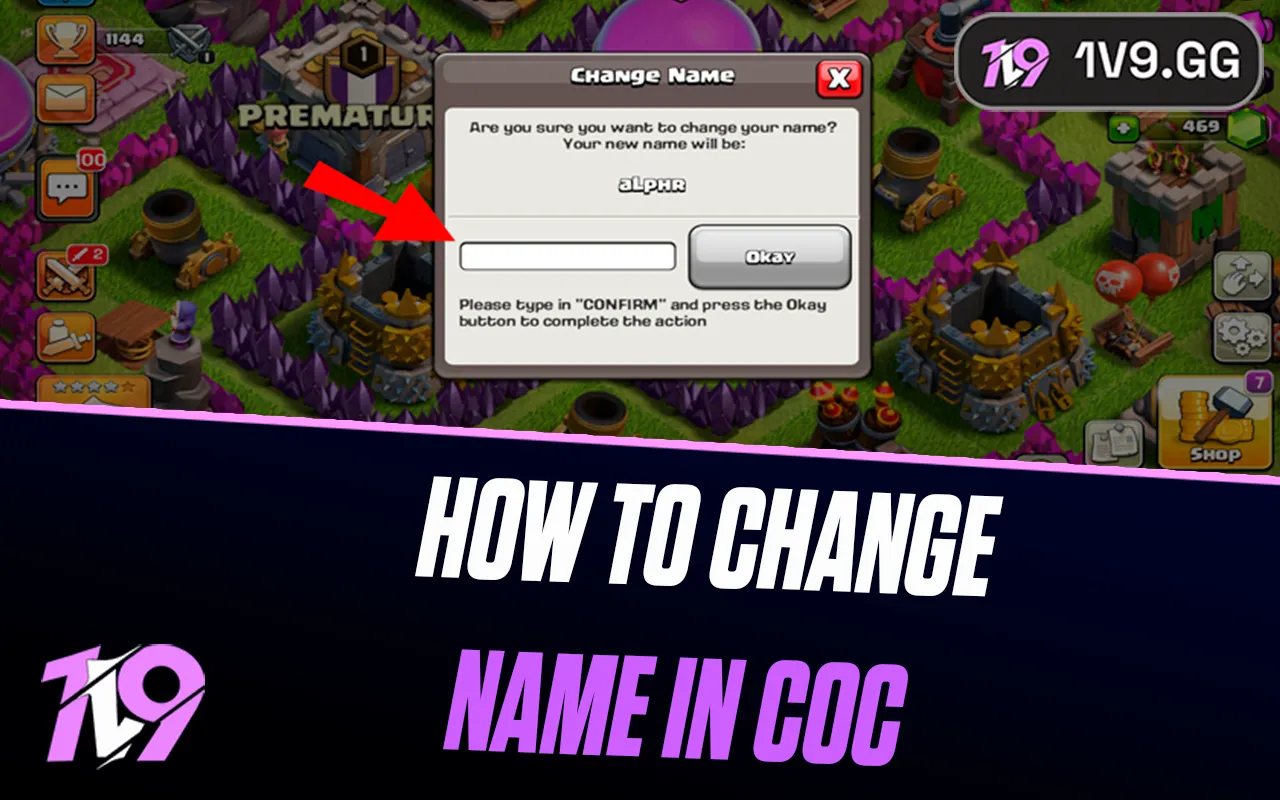
How To Change Your Name In Clash of Clans
Changing your name in Clash of Clans is a simple yet important feature that lets you personalize your in-game identity. Whether you’re tired of your old name, made a typo when creating it, or just want a fresh start, the game allows you to update your name directly through the settings menu. However, there are certain rules, cooldowns, and limitations you need to know before making the switch. In this guide, we’ll walk you through the exact steps to change your name in Clash of Clans, explain the restrictions, and share tips to make sure your new name fits perfectly.
How To Change Your Name In Clash of Clans
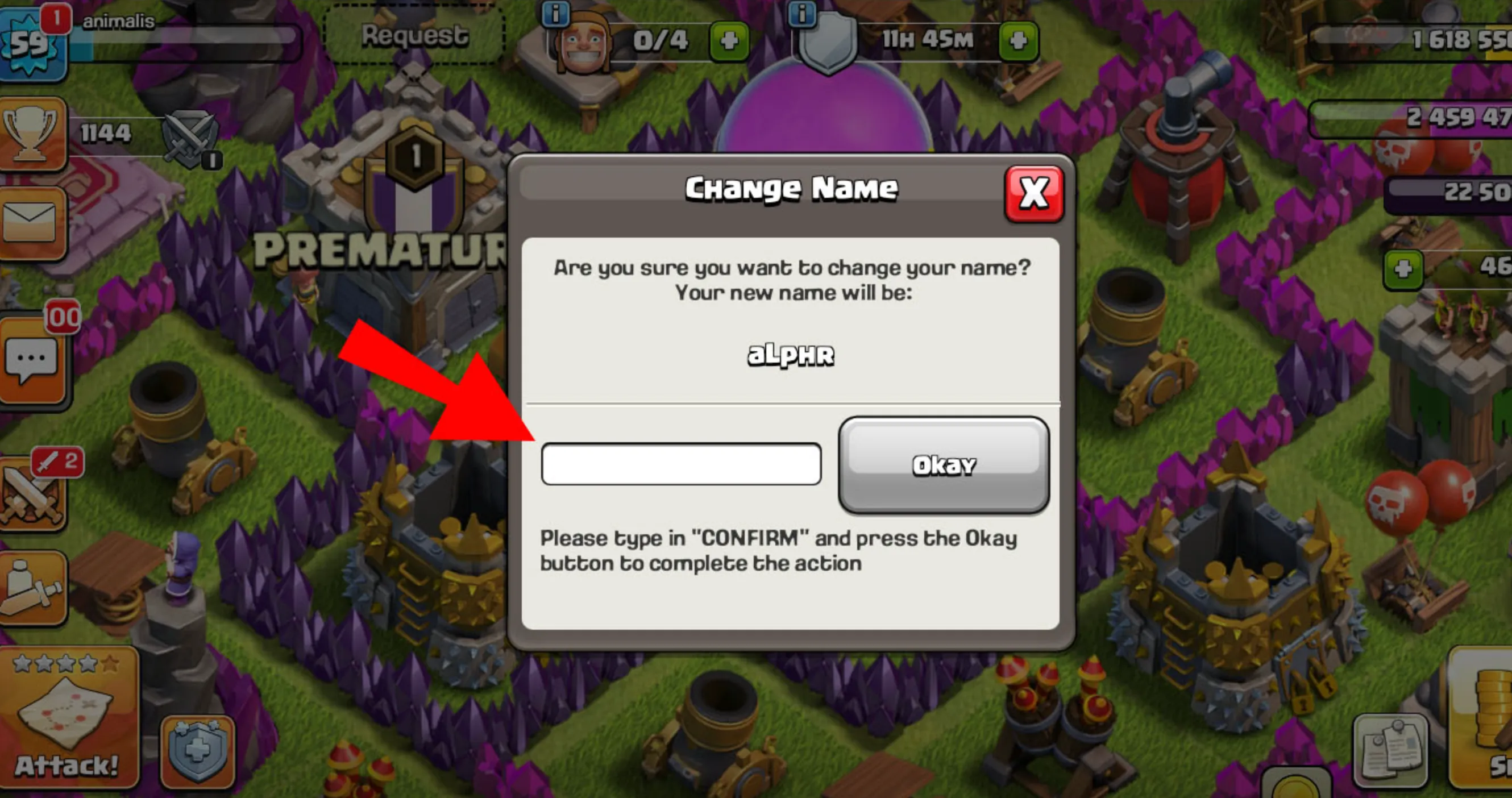
Changing your Clash of Clans name only takes a minute, but you’ll need to do it through the right menu. Start by opening the game and tapping on the gear-shaped Settings button at the bottom corner of the screen. From there, go into More Settings and look for the Change Name option. Once selected, you’ll be asked to enter your new name and confirm it by typing CONFIRM in capital letters. After you finalize the process, your new name will instantly replace the old one across your village and clan. Just make sure your chosen name follows Supercell’s guidelines, as names that break the rules can be reset by support.
Requirements and Limitations Before Changing Your CoC Name
Before you rush to rename your village, it’s worth knowing the rules and limits Supercell has in place for Clash of Clans name changes. To begin with, you’ll need to have at least Town Hall level 5 unlocked before the option becomes available. Your chosen name must fall between 2 and 15 characters and follow the game’s policies, meaning anything offensive, political, or personal (like phone numbers or addresses) will be rejected or later reset by support.
As for limitations, your very first name change is free of charge, but after that, each change will require Gems. The fee starts at 500 Gems and rises by another 500 every time you change your name again, making multiple renames costly. On top of that, there’s a 7-day cooldown after every change, so you won’t be able to immediately rename yourself again. These requirements keep the process fair while making sure names stay consistent within the community.
Conclusion
Changing your name in Clash of Clans is a simple process, but it comes with specific rules and costs that every player should keep in mind. Whether you’re fixing an old name you’ve outgrown or just want a fresh identity for your village, following the game’s requirements ensures a smooth rename without issues. Remember, your first change is free, but after that, Gems and cooldowns come into play, so choose wisely. A good name can help you stand out in your clan and make your village feel more personal, so take your time and pick one that truly represents you.
Posted On: September 15th, 2025
Recent Articles
💬 Need help?
Our 1v9 support team is available 24/7 to help you with any questions or issues you may have.
support@1v9.gg
Loading...
1v9.gg is not endorsed or affiliated by any game developers or publishers.
2025 1v9, All Rights Reserved, Created By NightDev







