
How to Turn Off Crossplay in Call of Duty Black Ops 6
How to Turn Off Crossplay in call of duty black ops 6
Turning off crossplay in Call of Duty: Black Ops 6 is a useful option for players seeking a more balanced multiplayer experience, especially against the backdrop of diverse gaming platforms. With cross-platform play, differences in hardware and input methods can affect gameplay significantly. For instance, PC gamers typically use mouse and keyboard setups that offer precision and quick maneuvers, which can feel unmatched by the more static console controllers.
Additionally, the susceptibility of PC platforms to cheats and hacks—like aimbots or wallhacks—can disrupt the fair competitive spirit of the game. For console players looking to ensure fairness and avoid these pitfalls, disabling crossplay is a straightforward process. This article will guide you through each step to turn off crossplay in Call of Duty: Black Ops 6, helping you tailor your multiplayer interactions to suit your preferences for equal competition.
How to Turn Off Crossplay in Black Ops 6 (PlayStation)
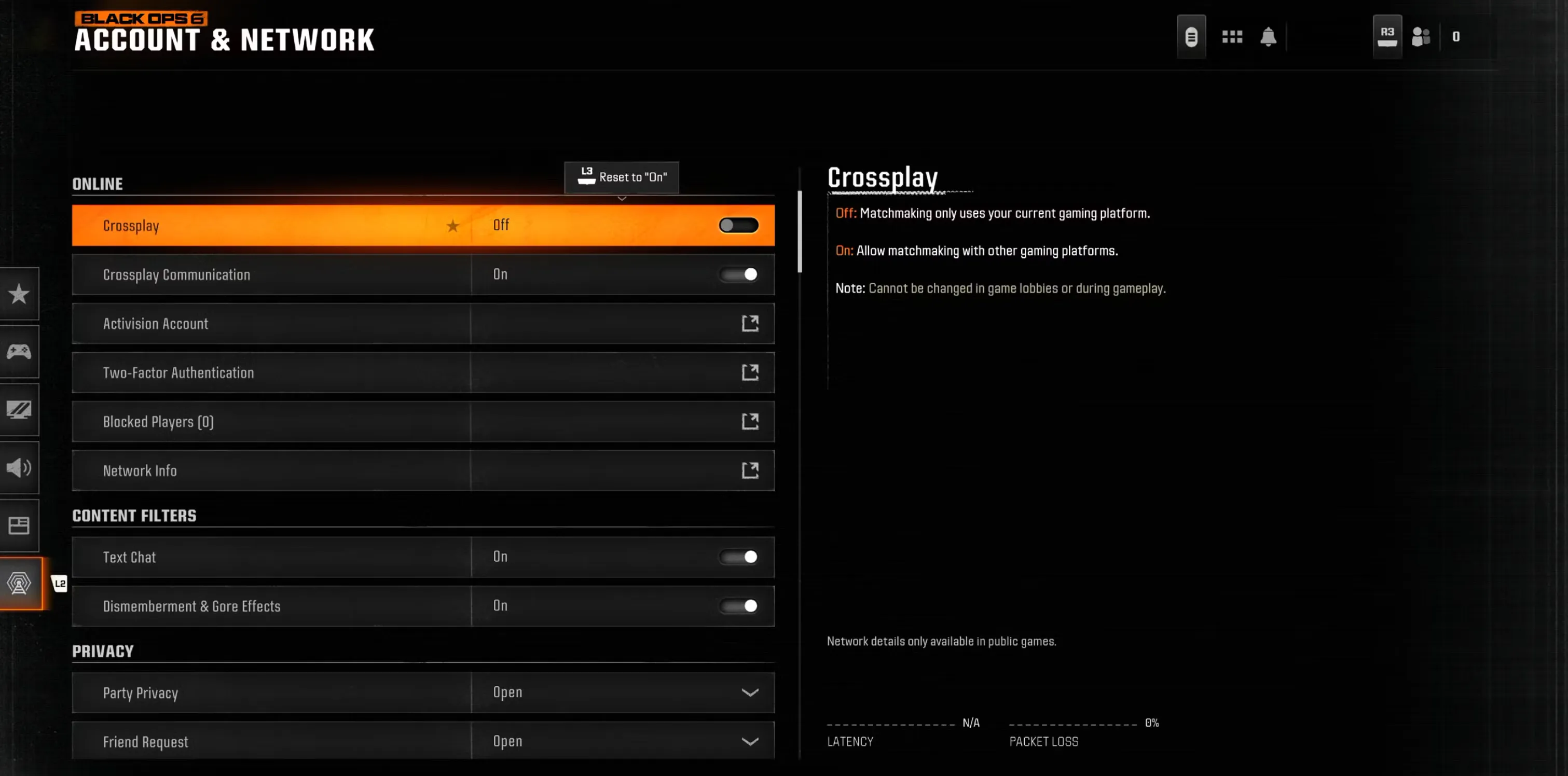
To disable crossplay in Black Ops 6 on the PlayStation 5, begin by opening the game’s Settings menu. From here, select the Account & Network options to access the relevant settings. Within this menu, you will find the Crossplay feature listed prominently; simply toggle this setting by pressing the X button on your controller, changing it from ‘On’ to ‘Off’. This will restrict your multiplayer sessions to players on the same console platform, ensuring a more controlled and uniform gaming environment.
How to Disable Crossplay in Black Ops 6 (Xbox)

To turn off crossplay in Black Ops 6 on Xbox, you will need to adjust several settings within your console’s system. Start by opening the Settings menu on your Xbox. Navigate to the Online Safety & Family section, then proceed to Privacy & Online Safety, followed by Xbox Privacy. Within this menu, select View Details & Customize, and finally, access the Communication & Multiplayer settings. Here, you will find the option “You can join cross-network play”; switch this setting from “Allow” to “Block”. This series of steps will ensure that your multiplayer matches in Black Ops 6 are limited to players on the same network platform, providing a more secure and consistent gaming experience.
Can You Turn Off Crossplay in Black Ops 6? (PC)
As of now, players on PC do not have the option to disable crossplay in Black Ops 6. This is typically not an issue for most PC gamers, considering they usually face console opponents who are restricted to using controllers and a standard 16:9 aspect ratio, presenting no significant disadvantage.
Conclusion
Turning off crossplay in Call of Duty: Black Ops 6 offers console players more control over their gaming environment, allowing them to avoid potential disadvantages against PC players who have access to different input methods and wider aspect ratios. While PlayStation users can easily disable this feature through the game settings, Xbox players must navigate a few more steps within their system settings to achieve the same result. Unfortunately, PC players do not currently have the option to disable crossplay, but this is generally less of an issue due to the inherent advantages of PC gaming setups. Knowing how to manage crossplay settings ensures a more tailored and enjoyable gaming experience, regardless of your platform.
Posted On: November 3rd, 2024
Recent Articles
💬 Need help?
Our 1v9 support team is available 24/7 to help you with any questions or issues you may have.
support@1v9.gg
Loading...
1v9.gg is not endorsed or affiliated by any game developers or publishers.
2025 1v9, All Rights Reserved, Created By NightDev







